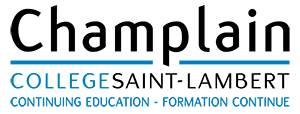AWS Academy Cloud Computing Architecture
Start date: February 14, 2021
End date: March 28, 2021
Schedule: Sundays, 9 am to 4 pm
Duration: 42 hours
This course is open to all students who meet the admission requirements below.
Objective
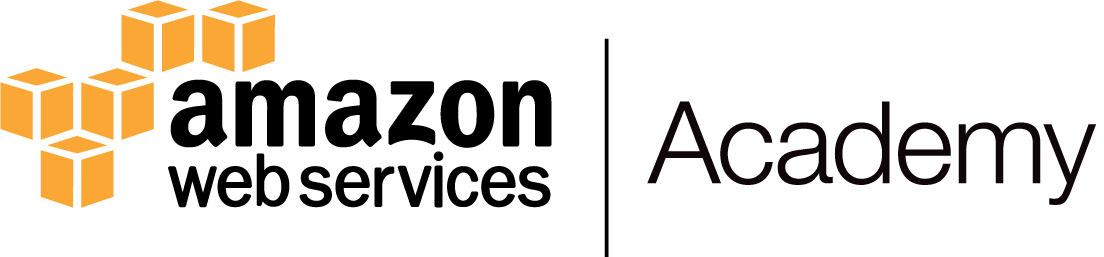
AWS Academy Cloud Architecting covers the fundamentals of building IT infrastructure on AWS. The course is designed to teach solutions architects how to optimize their use of the AWS Cloud by understanding AWS services and how they fit into cloud-based solutions. Although architectural solutions can differ depending on the industry, type of application, and size of the business, this course emphasizes best practices for the AWS Cloud that apply to all of them. It also recommends various design patterns to help you think through the process of architecting optimal IT solutions on AWS. Throughout the course, students will explore case studies that showcase how some AWS customers have designed their infrastructures and the strategies and services that they have implemented. Finally, this course provides opportunities for students to build a variety of infrastructures through a guided, hands-on approach.
Upon completion of this course, students will be able to:
- Describe how cloud adoption transforms the way IT systems work
- Describe the benefits of cloud computing with Amazon Web Services
- Discuss how to design systems that are secure, reliable, high-performing, and cost efficient
- Describe principles to consider when migrating or designing new applications for the cloud
- Identify the design patterns and architectural options applied in a variety of use cases
- Define high availability, fault tolerance, and scalability
- Discuss how to avoid single points of failure
- List AWS services that have built-in fault tolerance or can be designed for fault tolerance
- Describe why load balancing is a key architectural component for AWS-powered applications
- Identify the benefits of Infrastructure as Code
- Describe how to leverage the capabilities of AWS to support automation
- Create, manage, provision, and update related resources using AWS CloudFormation
- Articulate the importance of making systems highly cohesive and loosely coupled
- Describe system coupling to support the distributed nature of applications built for the cloud
- Describe database services for storing and deploying web-accessible applications
- Compare structured query language (SQL) databases with NoSQL databases
- Describe how the AWS Well-Architected Framework improves cloud-based architectures
- Describe the business impact of design decisions
- Identify the design principles and best practices of the Operational Excellence pillar
- Describe how to secure data at every layer in the application
- Describe the appropriate tools and services to provide security-focused content
- Describe the design principles and best practices of the Reliability pillar.
- Select compute, storage, database, and networking resources to improve performance
- Evaluate the most important performance metrics for your applications
- Follow best practices to eliminate unneeded costs or suboptimal resources
- Troubleshoot common errors
Delivery Method
This curriculum is delivered using a blend of:
- Instructor-led training
- Hands-on Labs
Learning Progress
Student progress will be assessed using:
- Knowledge assessments – 20 online knowledge assessments across the curriculum
- Hands-on labs – 15 online labs across the curriculum
- Group discussions
- Projects – scenario-based exercises consisting of written and lab requirements reinforcing
topics within the curriculum
Admission Requirements
Cloud Computing Architecture requires a strong foundation in IT concepts and skills. For details of curriculum pre-requisites, see below:
Data Center Concepts
Basic concepts of data center design philosophies, architecture, and operation of modern data centers, including:
- Hardware (servers, racks, storage, and networking devices)
- Software (virtualization)
- Connectivity (backbones and peering)
- Offsite backup services
Networking
- Understand typical networking devices (e.g., switches, routers), protocols (e.g., Ethernet, IPv4 protocol stack, HTTP), and services (e.g., DNS, DHCP)
- Know how to configure IP settings on common operating systems and devices
- Understand networking subnetting
- Describe common network appliances (e.g., firewall, load balancer, and proxy) and their functions
Servers and Systems Administration
- Install and manage Windows or Linux operating systems, manually or unattended
- Install applications, manually and via packaged deployments (e.g., RPM, MSI or yum)
- Manage system security by administering users and groups, assigning permissions to resources, and configuring personal firewalls
- Preferred: Understand distributed systems concepts including fault tolerance, high availability, configuration management, and automation
Storage
- Understand common storage architecture and concepts related to servers and application environments (e.g., RAID, clustering)
- Differences between types of storage (e.g., file, block)
- Preferred: How file systems work (e.g., NTFS or ext4)
Security
- Understand common methods used to secure data centers, including:
- Access control and identity management
- Securing data in transit (e.g., SSH, SSL or TLS) and at rest (e.g., AES or SHA)
Databases
- Conceptual understanding of common database technologies and solutions, including:
- Relational (e.g., MySQL, Microsoft SQL Server or Oracle SQL)
- NoSQL (e.g., Cassandra or MongoDB)
- Preferred: Distributed frameworks (e.g., Apache Hadoop, Apache Spark or Presto)
Preferred: Scripting and Configuration Management
- Comfortable reading scripts in one or more scripting languages (e.g., Bash, Python, Java, C#, Ruby or PowerShell)
- Conceptual knowledge of configuration management solutions (e.g., Puppet or Chef)
Preferred: Application Development
- Conceptual understanding on how applications are built, and the tools and methods used to manage development, such as:
- Version control solutions (e.g., Git, Perforce or BitBucket)
- Development tools (e.g., code review solutions and development collaboration solutions)
Outline
Cost
- $775 (subject to change). This course is not one of our 1$/hour Emploi Quebec courses.